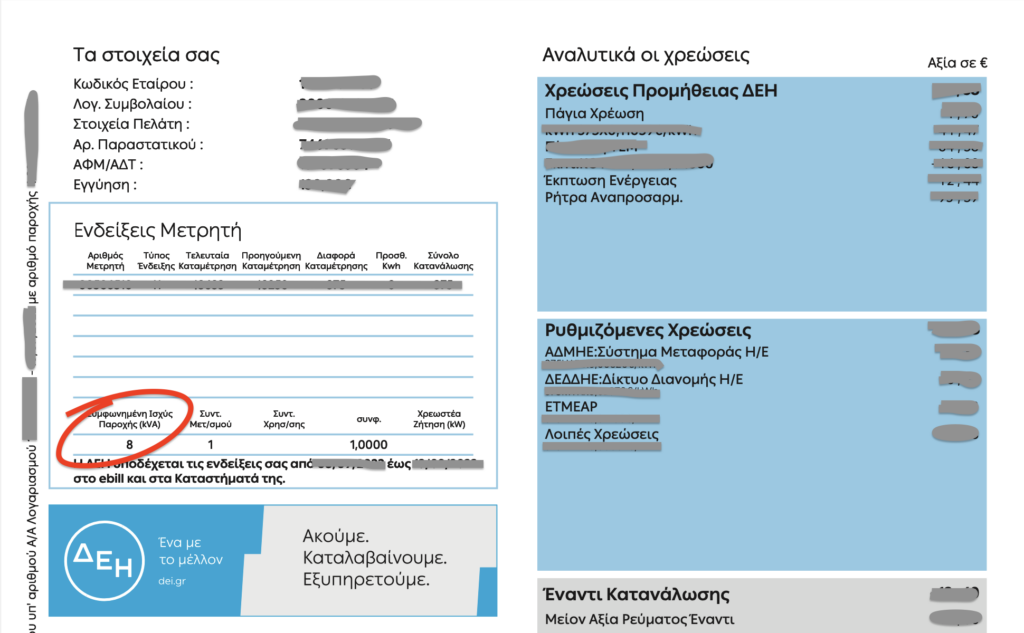This section provides information and instructions on the following:
Before you start
Charging station status
Make sure that the charging station is powered on, by observing the LED. Generally, there are two settings:
- Open (plug & charge): does not require any authentication to start charging
- Closed: requires authentication using an RFID card or App (if supported by your specific model)
Cable

Your KEBA KeContact is equipped with a Type 2 socket
Charging stations with a socket offer the best flexibility, allowing all electric vehicles, whether equipped with the standard European Type 2 port or the legacy Type 1 port to charge at your charging station. Furthermore, you are free to use cable of your preferred length depending on how you park your vehicle and the location of the charging port.

For Type 2 vehicles: you will require a Type 2 – Type 2 charging cable. These cables are also called public charging station cables.
For Type 1 vehicles: you will require a Type 1 – Type 2 charging cable.
You don’t need to worry about the specific power characteristics of your cable – all certified charging cables are “smart” and will communicate their characteristics to the charging station.
Initiating a charging session
Step 1:
Connect the charging cable to the vehicle and the charging station. The order in which you connect the cable is not important. You can either connect it first to the vehicles, or first to the charging station. When you connect the charging cable to the charging station, you should hear a mechanical noice. This means that the cable has been properly inserted and locked by the charging station. The cable will be unlocked when you disconnected the cable from your vehicle. If you don’t connect a vehicle, the charging cable will automatically unlock itself after a few minutes.

Step 2:
Depending on your settings:
- Open (plug & charge): The charging starts automatically
- Closed (requires authentication):
Swipe (bring close) your RFID card to the RFID reader on the charging station.
If your charging station is connected to a CPO, e.g. set up to as a public station for commercial charging, you can send a “start charge” command via the operation platform or use an eMSP App* to unlock and initiate the charging session.
*Using an eMSP App may incur financial charges.
The charging station LED will change color (slow green blinking) and the cable will remain locked on both, the charging station and vehicle side. You can confirm that the vehicle is charging by observing the readings on the vehicle dashboard.
Note: If you lock and unlock your vehicle, the charging may stop. In this case, lock your vehicle and if the cable has not been disconnected, your charging should resume automatically.
Stopping a charging session
To stop a charging session you will need to:
- Unlock your vehicle
- Depending on your vehicle model, if the charging did not pause, you will need to press the “pause / suspend” charge button located next to the vehicle charging port
- Remove the cable from the vehicle
- Remove the cable from the charging station